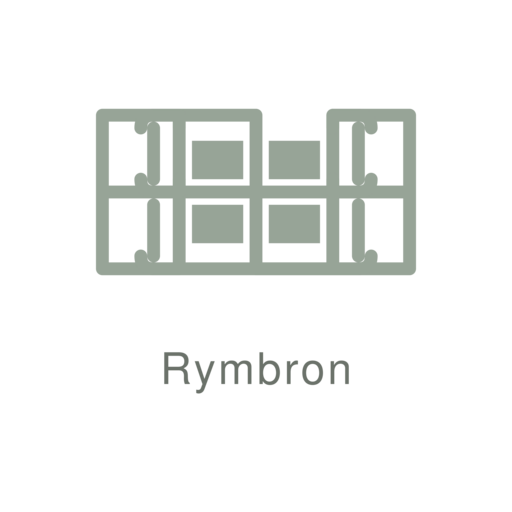Tracking technologies are small files that get stored on your device when you visit websites. Most people call them cookies, but that's just one type. They help websites remember who you are and what you prefer. Think of them like little bookmarks that keep track of where you've been and what you've done on a site.
When you first land on rymbron.vip, these files start working in the background. Some stick around for just your visit. Others hang out for weeks or months so you don't have to log in every single time you come back.